A couple of days ago Chrome 76 was released with a whole new range of features. Many people are excited about Flash being blocked by default and incognito mode being undetectable by websites now. Still, the new version is not without flaws. For web marketers, whether they are SEO, Web Analysts or others, the disappearance of www and http/https protocol is a serious problem. It is always interesting to know if you are on www or not, as this can lead to different sites, but also have more severe consequences on the validity of the SSL certificate. Long story short, this is something we need.
Here is how to put the https:// protocol and the www subdomain back into the Chrome address bar:
1. Enter this into the Chrome address bar:
chrome://flags/#omnibox-ui-hide-steady-state-url-trivial-subdomains
and press Enter.
2. For the Omnibox UI Hide Steay-State URL Scheme and Trivial Subdomains setting, choose Disabled.
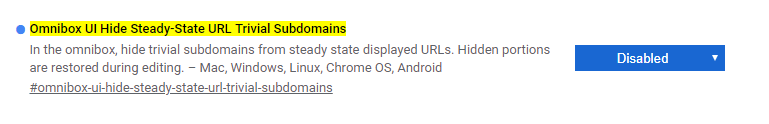
3. Restart your browser.
There you go! Both the subdomain and the protocol will be displayed again in Chrome 76, 77, 78, and the following versions.
If you don’t want to change the settings of Chrome, there is another neat way to quickly check for https and www by double-clicking the address bar. Chrome will then display the protocol and subdomain (if existing) like you were used to in older versions. This is especially helpful, if you are working at, say, a client’s computer and don’t want to mess with the settings they are using.
Thanks to Woptimo for providing the information used in this article.

